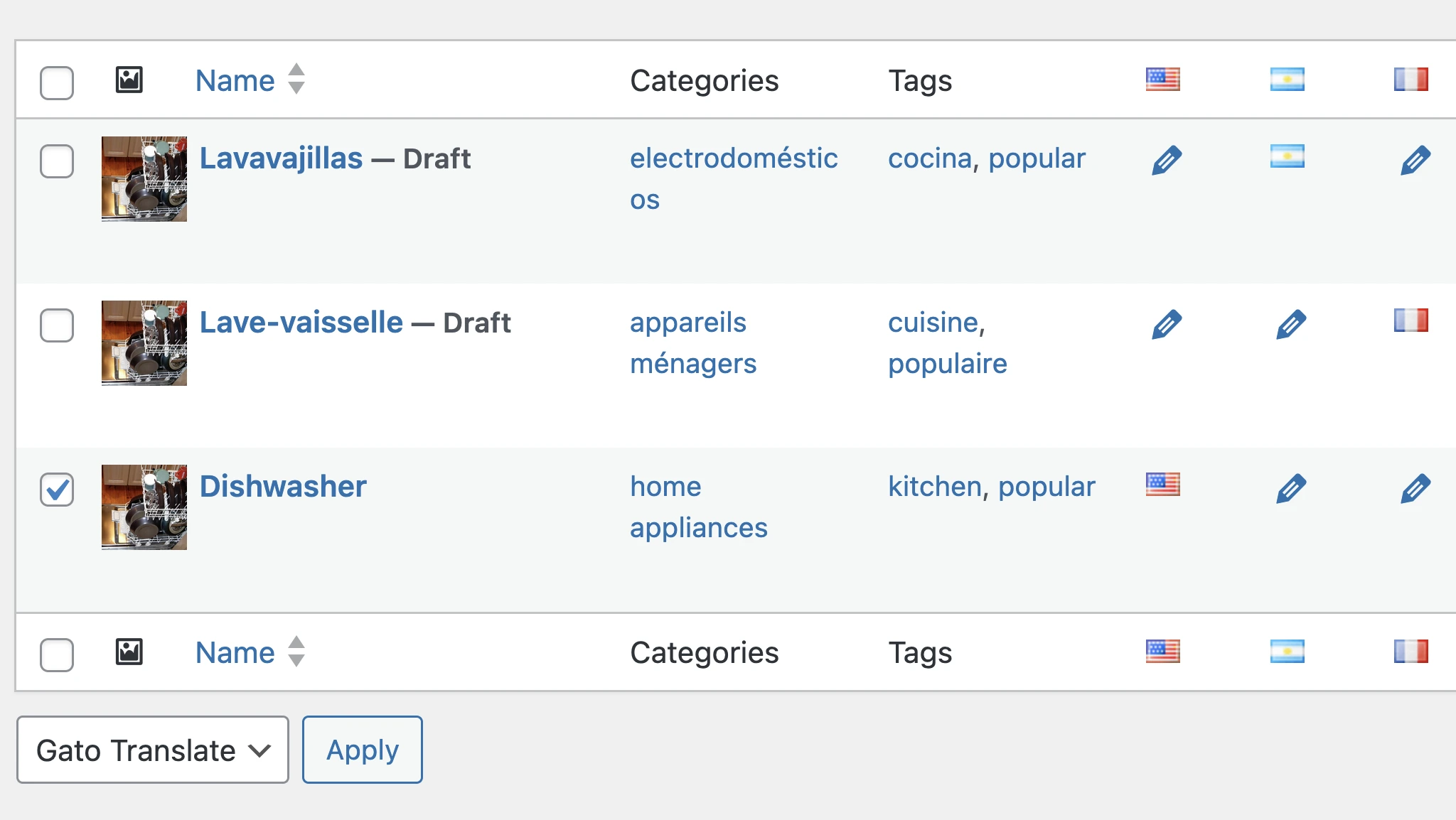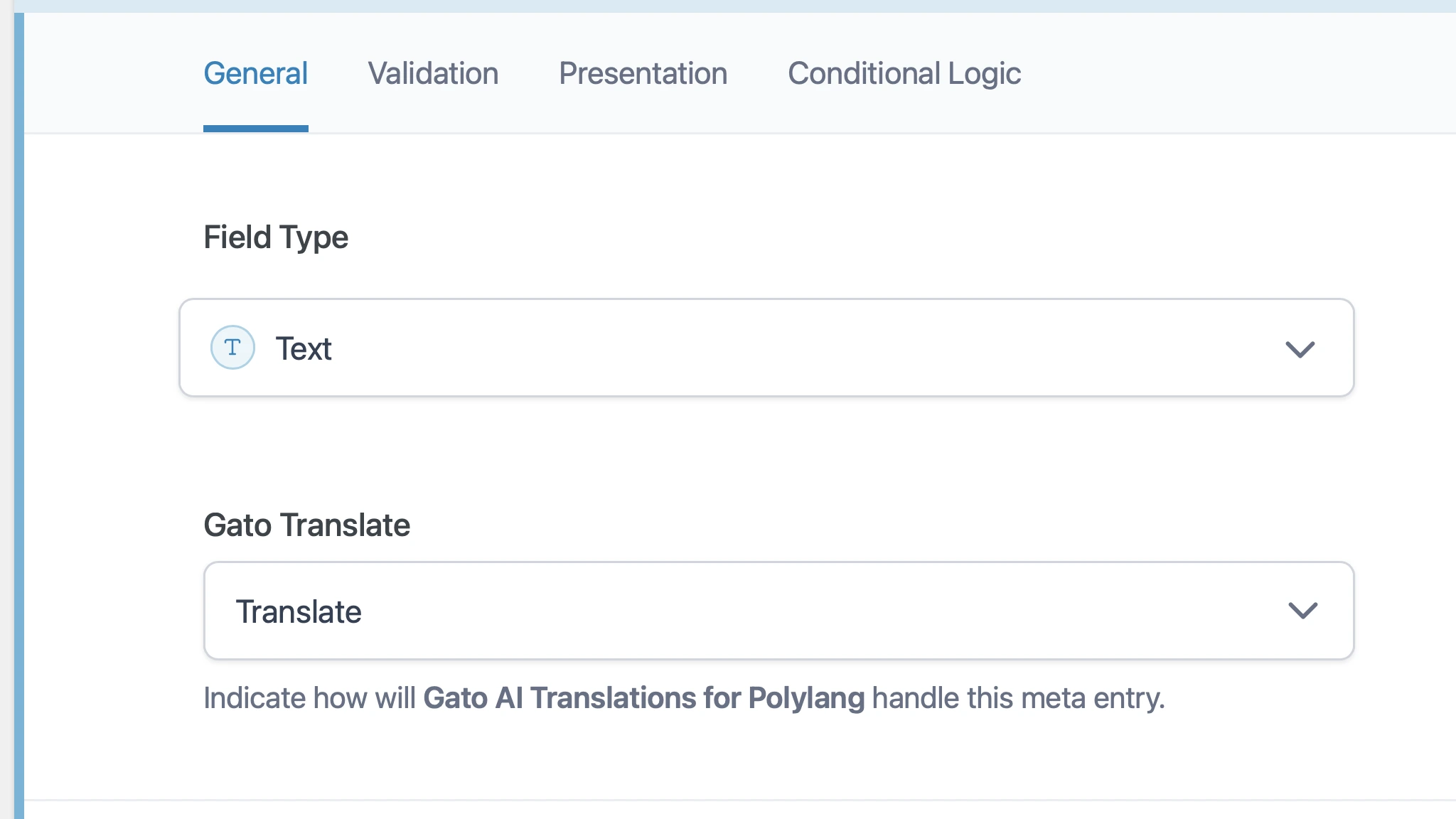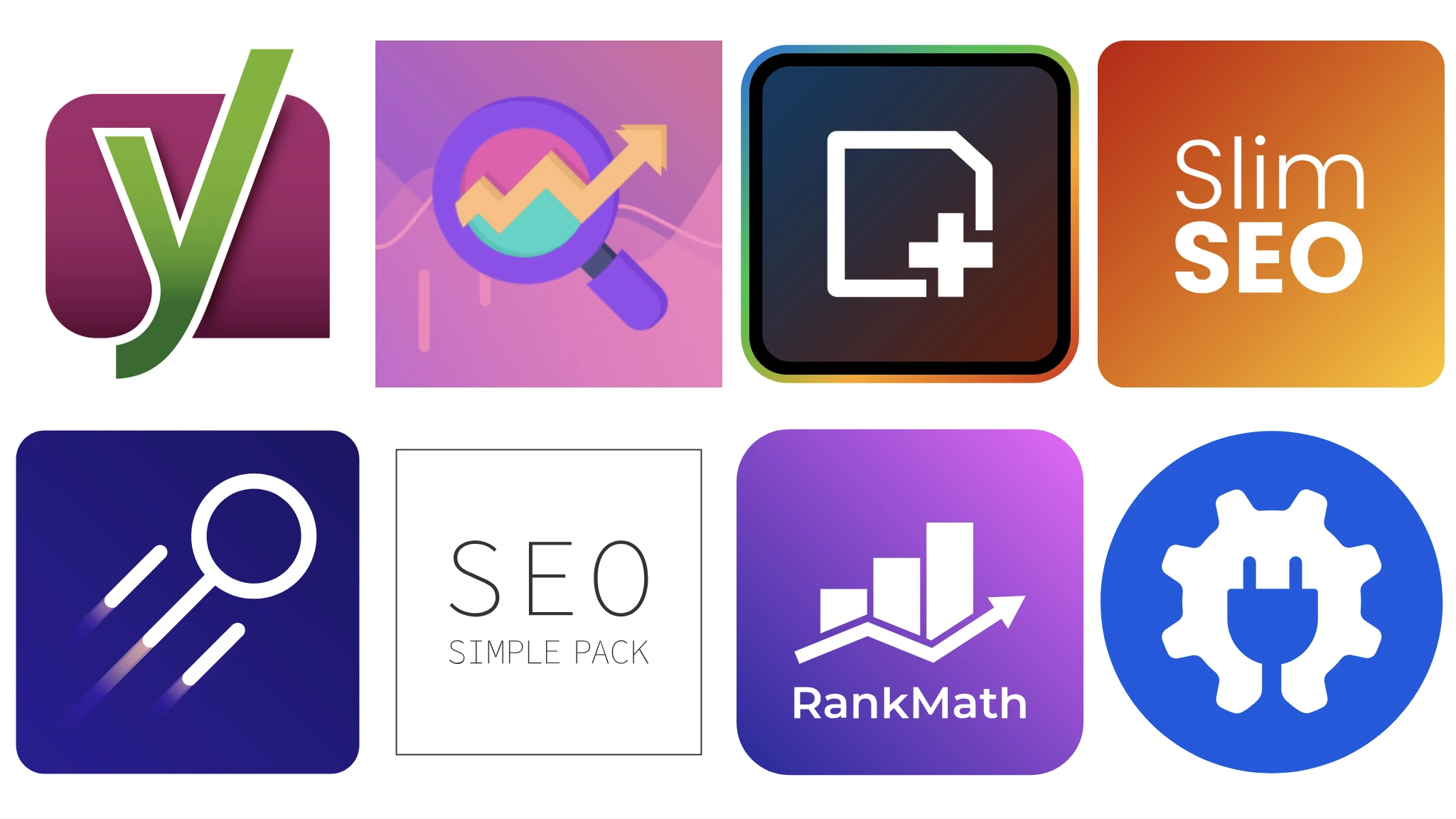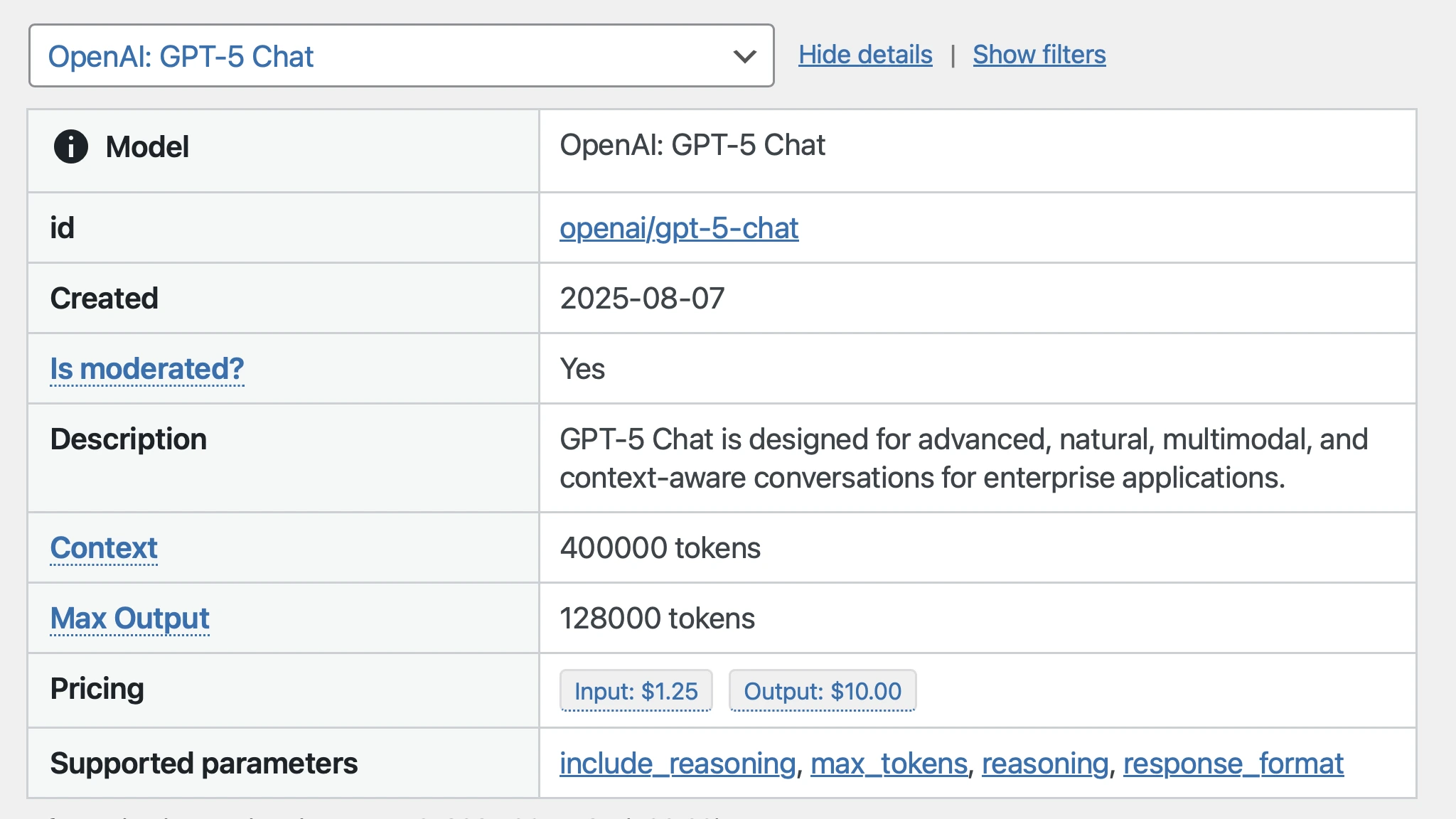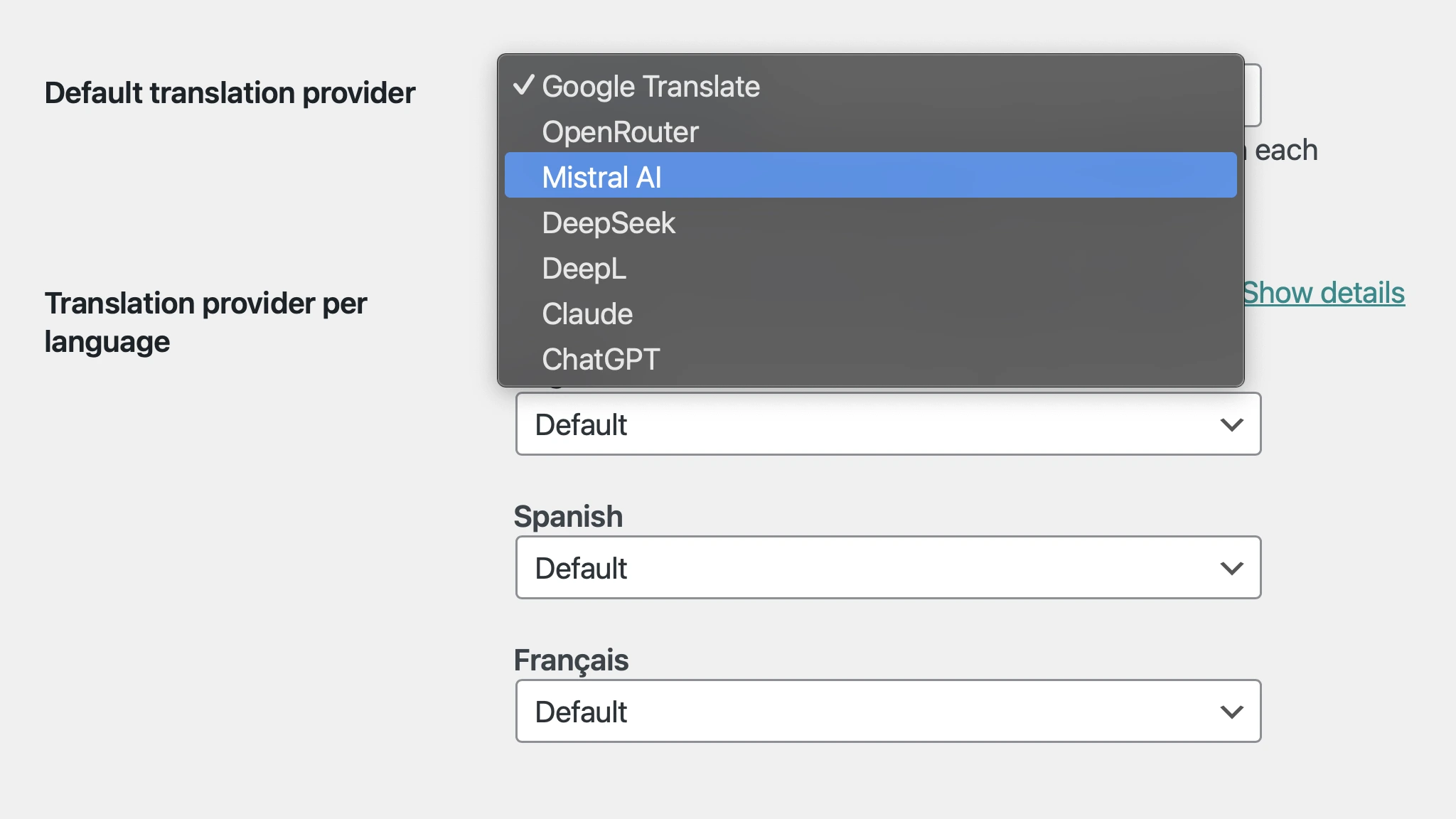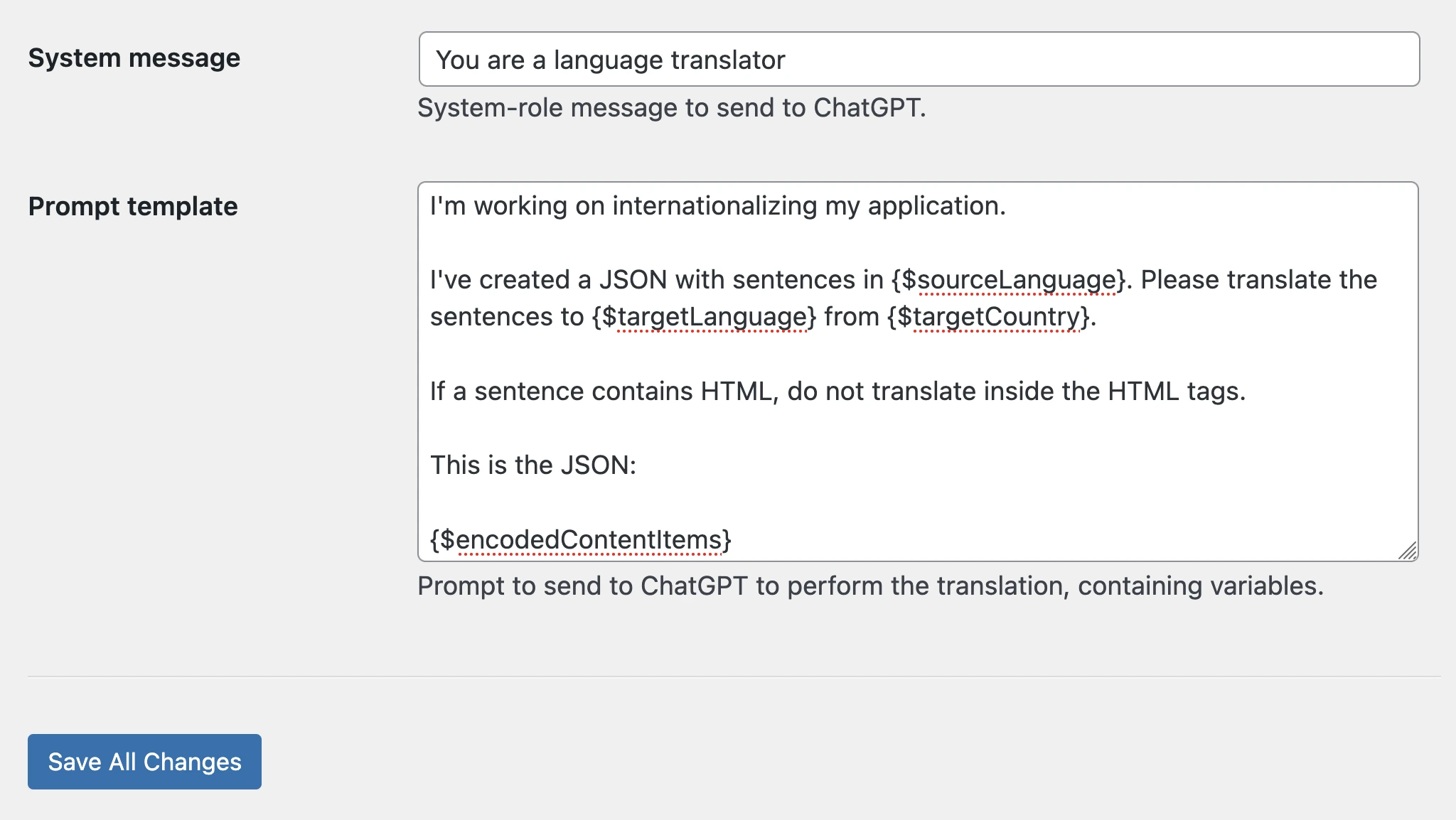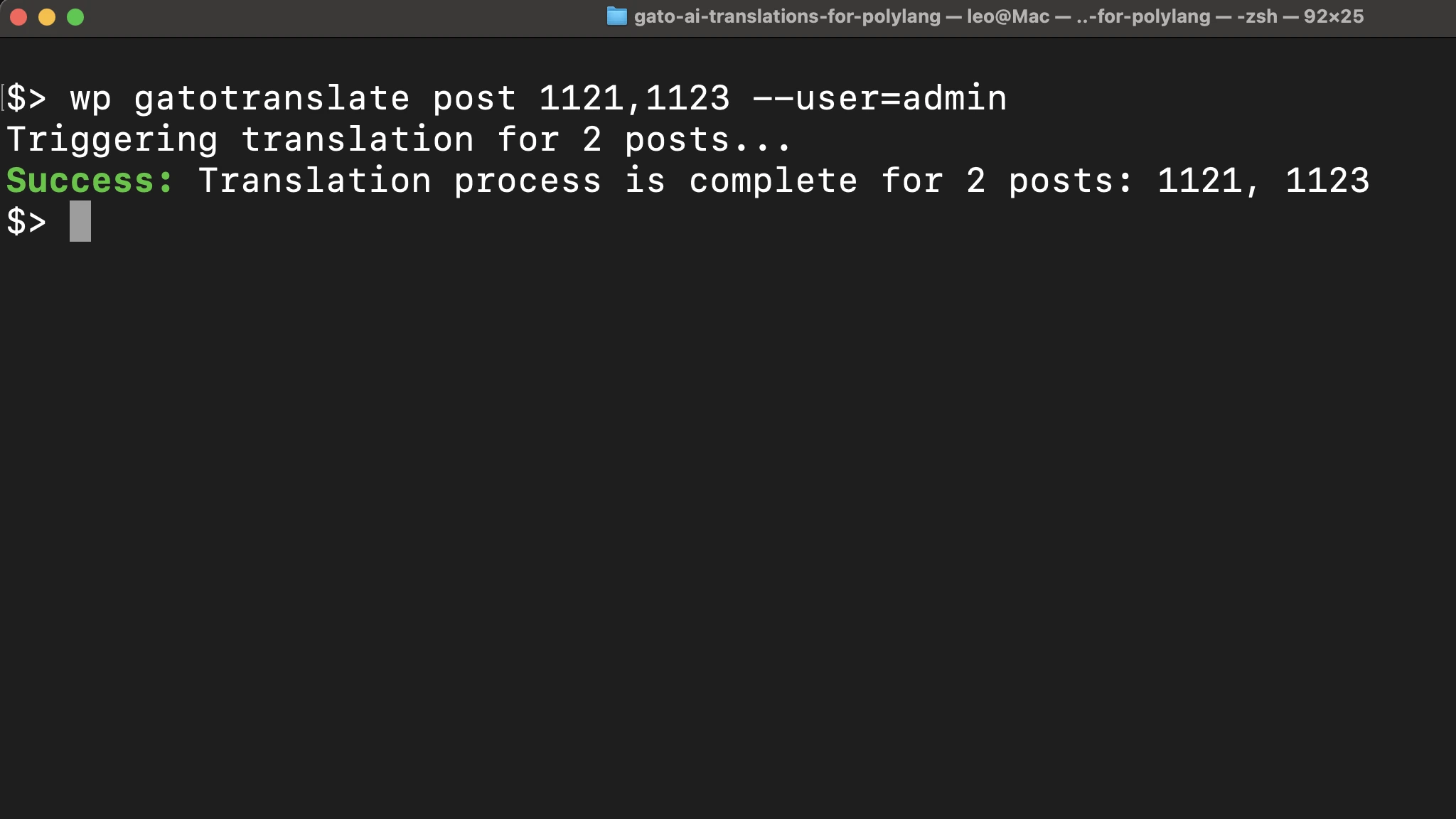Gato AI Translations for Polylang
Automatically translate your content


Automatically translate the content in your WordPress site, including posts, taxonomies, media and menus.
It works with Polylang to manage the content, and the most advanced LLMs (ChatGPT, Claude, DeepSeek, Mistral AI), LLM aggregators (OpenRouter), and dedicated translation services (DeepL and Google Translate) to execute the translation.
Translate for the Classic Editor, Gutenberg, Bricks, Elementor, and Etch, without breaking anything!
Features
 Translate content automatically
Translate content automatically
Publishing a post, creating a tag or category, or uploading media, will automatically trigger its translation.
 Translate content in bulk
Translate content in bulk
Select multiple entries and translate them via Bulk Actions.
 No limit on languages
No limit on languages
Whether you need to translate to 3 or 30 languages, you are covered.
 Translate posts, taxonomies, and media
Translate posts, taxonomies, and media
Translate your posts, pages, custom post types, taxonomies (tags and categories) and custom taxonomies, and media items.
 Translate your own and 3rd-party CPTs
Translate your own and 3rd-party CPTs
You can translate the description of WooCommerce products, LearnDash courses, Events Calendar events, and more.
 Edit the translations before publishing
Edit the translations before publishing
You can edit each of the translations right on the WordPress editor, fix any issue, and only then publish.
 Enable automatic translation CPT by CPT
Enable automatic translation CPT by CPT
You can decide to translate posts automatically, but disable automatic translations for pages (or any CPT).
 Translate menus
Translate menus
Your WordPress navigation menus are automatically translated to all your defined languages.
 Use Polylang or Polylang PRO
Use Polylang or Polylang PRO
Manage your content using either the free or paid versions of the Polylang plugin.
 Use the translation API of your choice
Use the translation API of your choice
Choose among ChatGPT, Claude, DeepSeek, Mistral AI, OpenRouter, DeepL, and Google Translate, to perform the translation.
 Access a new model immediately
Access a new model immediately
When using OpenRouter, you have access to the latest models, the same day they are released.
 No middleman in connecting to the translation APIs
No middleman in connecting to the translation APIs
You pay directly to the translation provider(s) for the translations you do.
 Send the biggest context to the API
Send the biggest context to the API
All strings are sent together in a single request (up to the API's limits), helping the API produce the best-possible results.
 Use different APIs for different languages
Use different APIs for different languages
You can decide to use DeepL if it supports the target language, Mistral AI for Asian languages, and ChatGPT otherwise.
 Customize the prompt for AI translations
Customize the prompt for AI translations
When using an LLM as translation provider, you can provide your own prompt and customize the results.
 Translate Gutenberg blocks without breaking them
Translate Gutenberg blocks without breaking them
Properties inside Gutenberg blocks are translated without affecting the block's inner HTML structure.
 Translate Bricks, Elementor, and Etch pages and templates
Translate Bricks, Elementor, and Etch pages and templates
Have all the strings from Bricks elements, Elementor widgets, and Etch blocks translated to all your defined languages.
 Translate custom Page Builder elements
Translate custom Page Builder elements
Your custom or 3rd-party elements (Gutenberg blocks, Bricks elements, Elementor widgets, and Etch blocks) can also be translated.
 Sync and translate meta
Sync and translate meta
Copy and translate meta entries from your origin post to each of your translation posts.
 It works with ACF and Meta Box out of the box
It works with ACF and Meta Box out of the box
Custom fields managed via the popular Advanced Custom Fields and Meta Box plugins are also supported.
 Translate SEO metadata
Translate SEO metadata
Configure the meta fields from your SEO plugin (such as Yoast SEO) to translate SEO metadata.
 Translate internal links
Translate internal links
The internal link URLs in the post content are translated to the corresponding links in the target language.
 Translate entity relationships
Translate entity relationships
The entity IDs (for posts, users, taxonomies, and media items) referenced in meta fields are also translated.
 Trigger translations via PHP code and WP-CLI
Trigger translations via PHP code and WP-CLI
You can trigger translations from within your application via PHP code, or via a WP-CLI command.
Gato AI Translations for Polylang
Plugin pricing
- 1 domain
- Support
- Product updates
- 3 domains
- Support
- Product updates
- 10 domains
- Support
- Product updates
Automatically Translate your Content
Reduce the effort of managing translations on your site
Automatically translate your content, whenever:
- Publishing a post
- Creating a tag or category
- Uploading an image
All relationships across entities are also handled: A translated post (eg: to Spanish) will be assigned translated tags, categories, and featured image (ie: to Spanish).
Translate your own and 3rd-party CPTs
Translate content from your application's Custom Post Types, and from the plugins it requires
The content from any Custom Post Type can be translated, including from popular plugins such as WooCommerce.
Translate Content in Bulk
Select multiple entries and translate them via Bulk Actions
Translate entries in bulk, sending all strings to the API in a single request (up to the API's limits), improving the quality of the translation.

I've been using the Gato AI Translations for Polylang plugin for several months, and I can honestly say it's one of the best investments I've made this year
Sync and translate meta
Copy and translate meta entries from your origin post to each of your translation posts
You can select which meta keys to sync, and which ones to translate, between the origin post and the translated post.
Entity IDs are also translated! Choose a post object in an ACF field, and the corresponding entity ID for the target language will be used.
ACF and Meta Box automatically supported
Translating ACF and Meta Box fields is handled out of the box
Translating custom fields managed via the popular Advanced Custom Fields and Meta Box plugins is supported out of the box.
Configuring which custom fields to sync and translate is done using the UI of these plugins.
Translate SEO metadata
Use your favorite SEO plugin and translate its metadata
Traslate the SEO meta data from your favorite plugins, including:
- All in One SEO
- Rank Math
- SEO Simple Pack
- SEOPress
- Slim SEO
- The SEO Framework
- WP Meta SEO
- Yoast SEO
Thank you Leo, for your time, patience and help improving and working on your plugin to fill some gaps that me and my team were having on a recent project
Nothing gets broken
Translating strings for a Page Builder doesn't break the structure
Strings from the page are extracted and translated, not the whole content structure. Nothing gets broken, and you can edit the translated post.
These page/content builders are supported:
- Gutenberg
- Bricks
- Elementor
- Etch
Translate posts for the Classic and Block Editors
Whichever WordPress content editor you use, you are covered
Content based on both the Classic Editor and the Block Editor (Gutenberg) is automatically handled, according to the configuration for that CPT.
Translate Bricks pages
Automatically translate your Bricks pages and templates
Translate your Bricks pages and templates, property by property within each element on the page.
All elements in Bricks are supported out of the box, and translating custom Bricks elements is also supported.

Amazing! I have translated all of my posts and pages, this was brilliant. It saved me a fortune and hours of time and effort.
Translate Elementor content
Automatically translate your Elementor pages and templates
Have your Elementor page translated to all your defined languages without any effort.
All widgets in Elementor PRO are supported out of the box.
Translate Etch content
Translate your Etch posts quick and easy
As it is based in the Block Editor (Gutenberg), Etch is natively supported.
Translate your Etch posts to all your defined languages quick and easy.
Translate using the latest AI models
The whole collection of AI models is available, updated daily
Access all AI models, from every AI lab, by connecting via OpenRouter. The list of models is updated daily.
Translate your content using the latest iteration of your favorite model (ChatGPT, Gemini, Grok, or any other), the same day it is released!
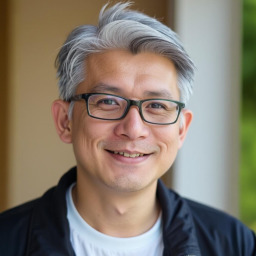
Now my WordPress site translates content perfectly with minimal effort. Great plugin and top-notch customer service.
Select the translation API for each language
Use the best translation provider, language by language
You can use the translation provider of your choice, among:
- ChatGPT
- Claude
- DeepSeek
- Mistral AI
- OpenRouter
- DeepL
- Google Translate
You're not restricted to using only one of them. Select the best one for each language.
Localize/customize translations via AI
Adapt the prompt sent to LLMs according to your needs
When using ChatGPT, Claude, DeepSeek, Mistral AI, or OpenRouter to translate content, you can customize the prompt to suit your specific needs.
Trigger translations via WP-CLI
Operate via the terminal to execute translations
You can trigger translations directly from the command line via WP-CLI, with a simple wp gatotranslate command.