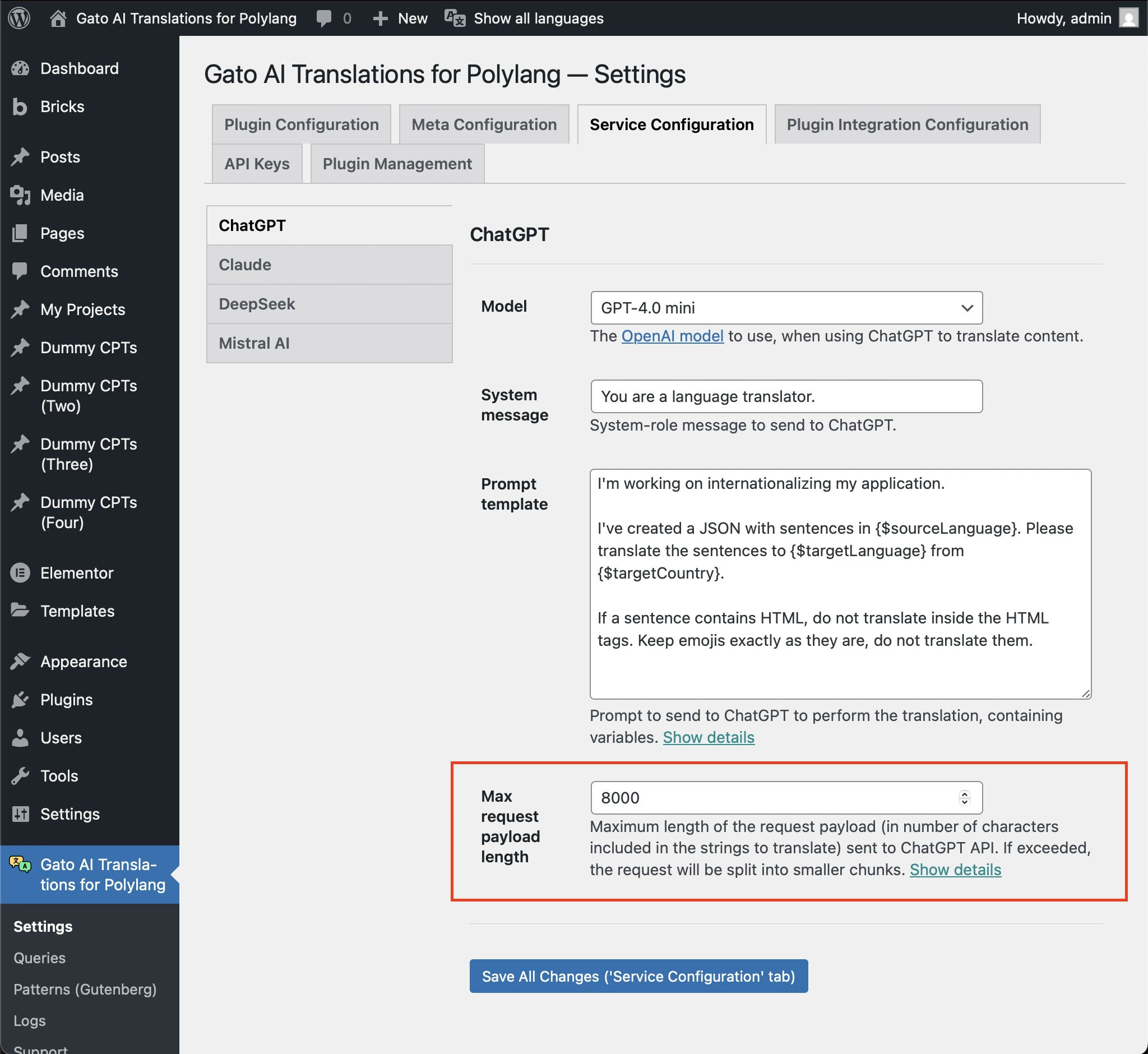How to reduce the response time from the AI service?
The request sent to the AI service's API includes the strings to translate. The longer the request, the more time will the API take to process it.
For instance, translating a post with 1000 strings might take ChatGPT over 1 minute to complete.
To reduce the response time from the AI service, you can:
- Use a faster model from the same AI service (eg: ChatGPT 5 mini instead of ChatGPT 5)
- Reduce the payload size sent to the API in the plugin settings
When reducing the payload size, the request will be split into multiple requests, each of which will be resolved faster. As they are resolved in parallel, the overall response time will be reduced.
Go to Settings > Service Configuration > [AI service], and decrease the Max request payload length option.
Try different values until you find the one that gives the best response time. For instance, if it is set to 8000, then set it to 4000 and try again.