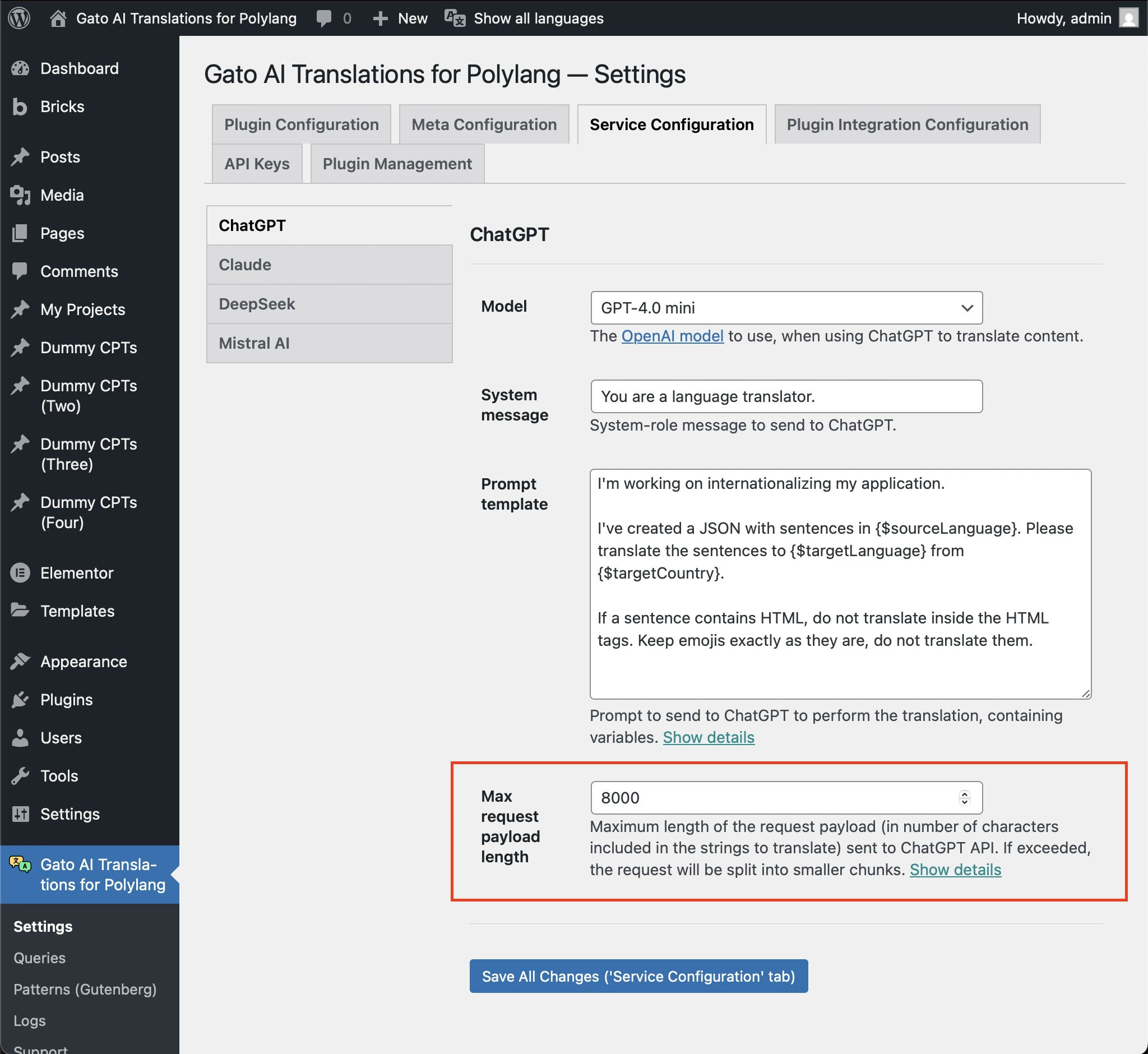How to decrease the spending against the AI service?
To decrease the spending against the AI service, you can:
- Use a cheaper model (eg: ChatGPT 5 mini instead of ChatGPT 5, or DeepSeek instead of ChatGPT)
- Increase the payload size sent to the API in the plugin settings
When increasing the payload size, the overall translation process will be split into a lower number of requests sent to the AI service.
Each request contains not only the strings to translate but also the prompt (which is always the same). By sending fewer requests we will be sending less data overall, and the cost will be lower.
Go to Settings > Service Configuration > [AI service], and increase the Max request payload length option.
Notice that a bigger payload size will also increase the response time from the AI service. Check guide How to reduce the response time from the AI service? for more information.
Try different values until you find the one that gives the best combination of response time and cost. For instance, if it is set to 4000, then set it to 8000 and try again.