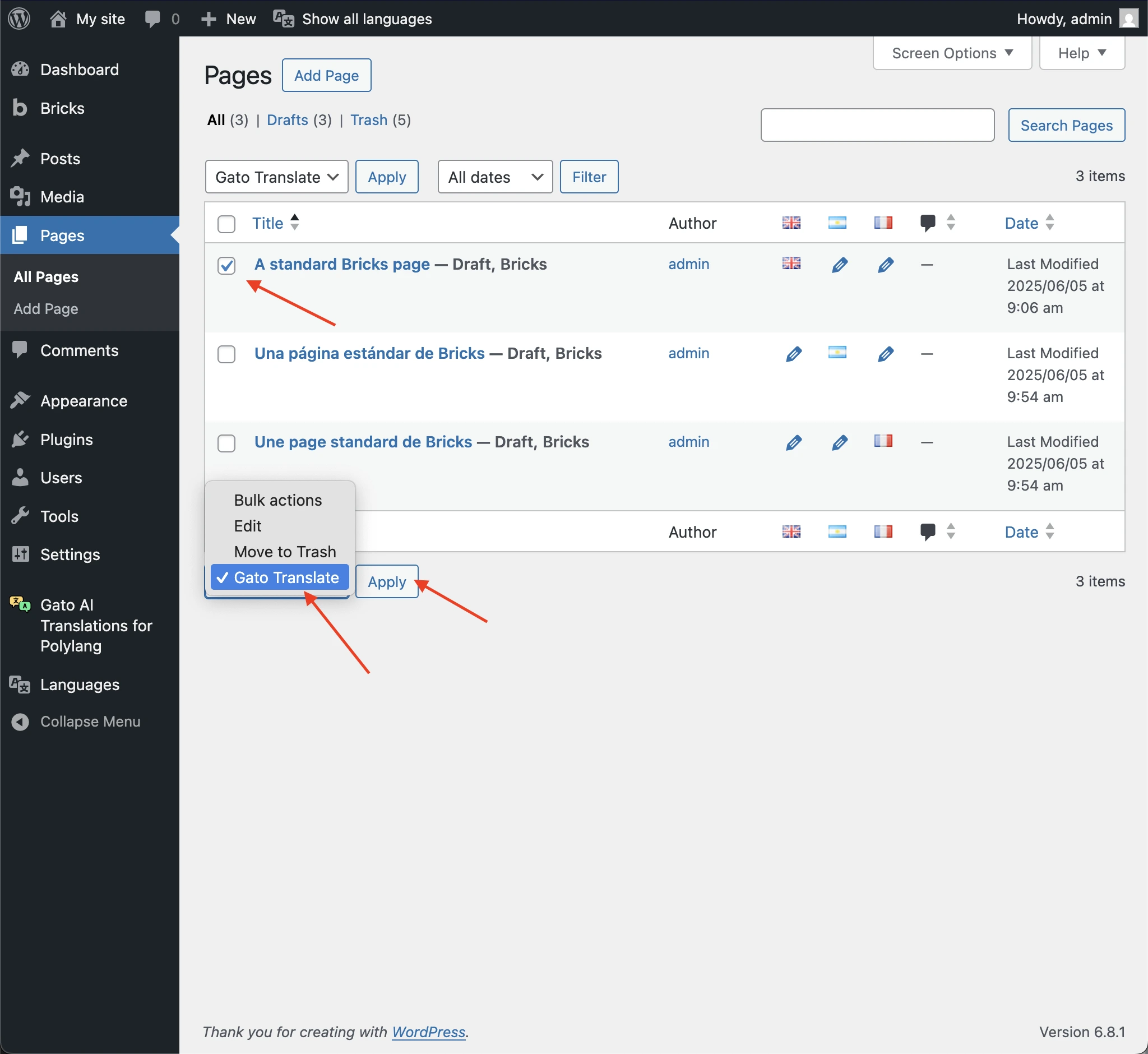Bricks
Support for Bricks is built-in, to translate all the elements in your Bricks content.
Gato AI Translations for Polylang extracts the strings from the elements in the Bricks page, and translates only those strings, guaranteeing that the page is not broken in any way.
Supported elements
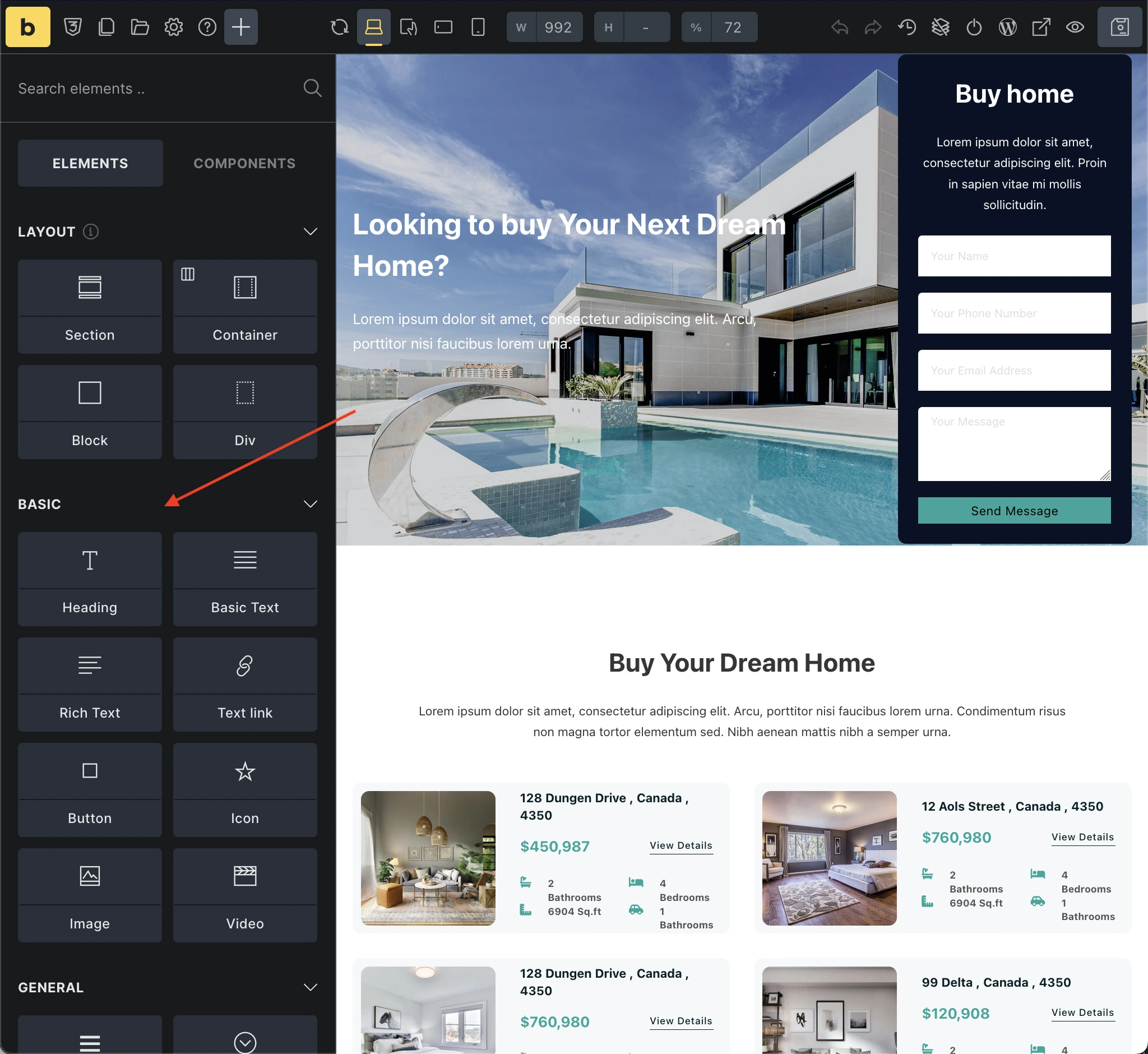
The following elements from Bricks are supported out of the box:
accordionalertanimated-typingaudiobreadcrumbsbuttoncodecountdowncounterdropdownformheadingicon-boximageinstagram-feedlistlogomap-connectornav-menupie-chartpost-commentspost-excerptpost-navigationpost-reading-timepost-titlepricing-tablesprogress-barquery-results-summaryrelated-postssearchslidertabsteam-memberstestimonialstext-basictext-linktextvideowordpress
Support for Bricks components
Bricks components are translated, however there is a catch:
All the elements within a Bricks component are copied to the translated post, and only then translated.
This workaround is needed because components are stored in the database under a single option bricks_components.
This means that Bricks components cannot be stored under a language-based option.
Configuring CPTs to translate
The plugin supports translating any Custom Post Type defined in your Bricks settings:
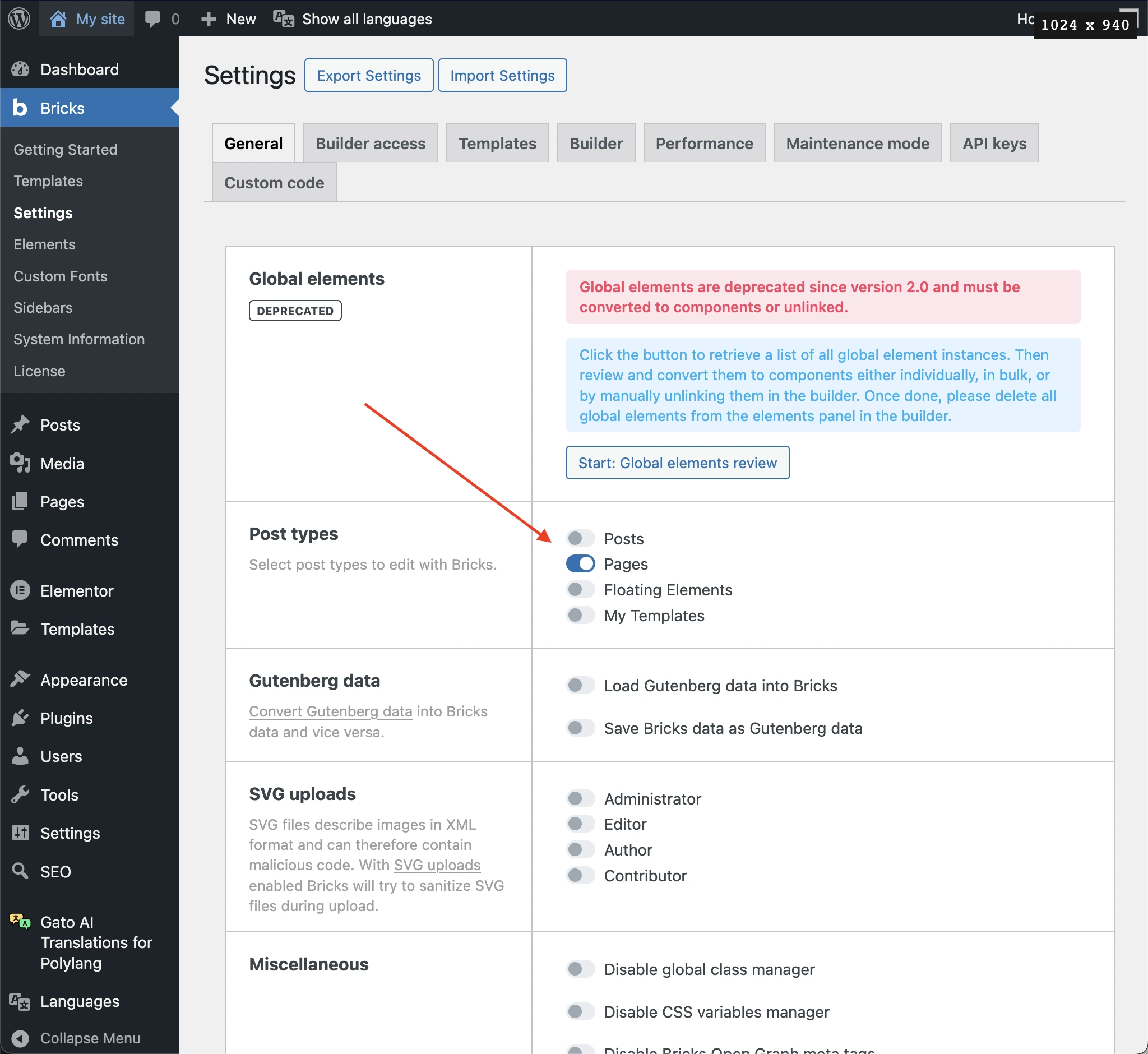
Triggering translations
If the automatic translation is enabled, your Bricks page will be translated when clicking on Publish for first time (i.e. when its status transitions to publish):
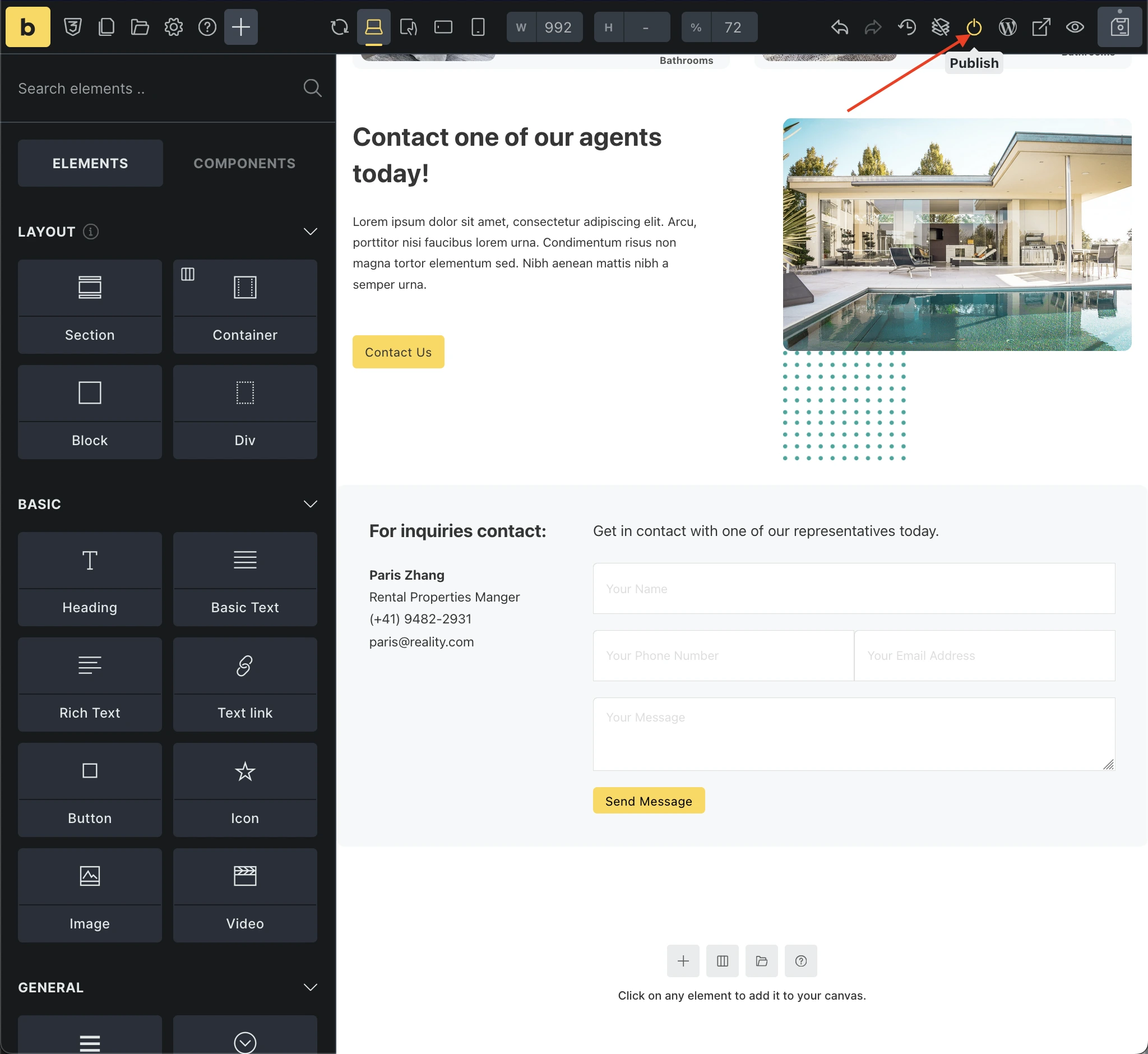
To translate them manually, you can select the pages, and select "Gato Translate" via Bulk Actions: