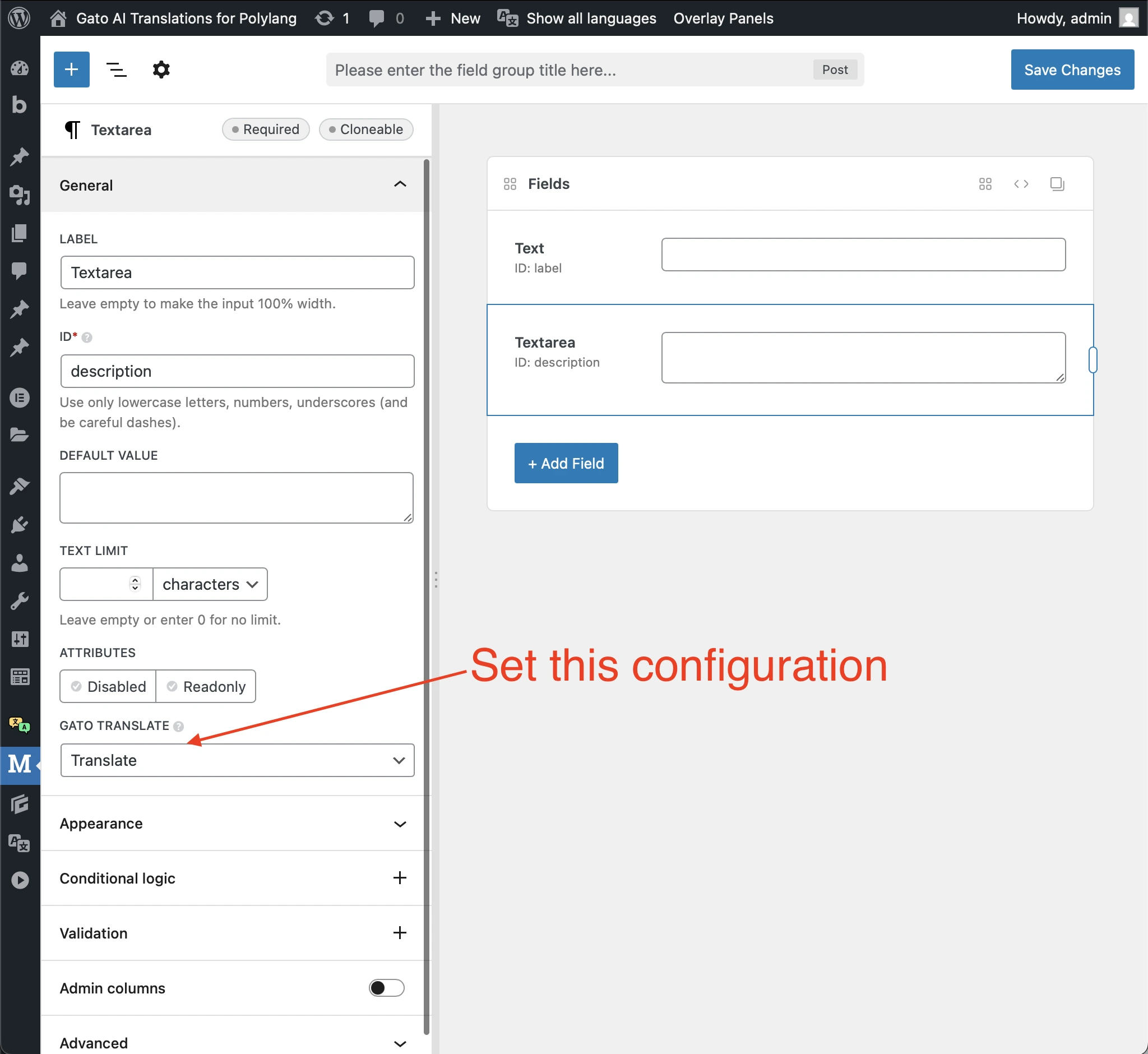Configure Polylang
Configure Polylang and Polylang PRO to translate your content appropriately.
Several options in Polylang must be disabled to avoid conflicts. Otherwise, Polylang might:
- Perform the same action as Gato AI Translations for Polylang already does
- Override translations you've already made
- Synchronize unwanted changes (eg: from the translated post back to the origin post)
Set up Languages
Go to Polylang's Languages menu page, and add the language(s) you want to translate your content to.

Enable CPTs and taxonomies
In the Polylang Settings, under Custom post types and Taxonomies, enable the CPTs and taxonomies you want to translate.
For instance, given a My Project custom post type and corresponding taxonomies, it must be enabled like this:
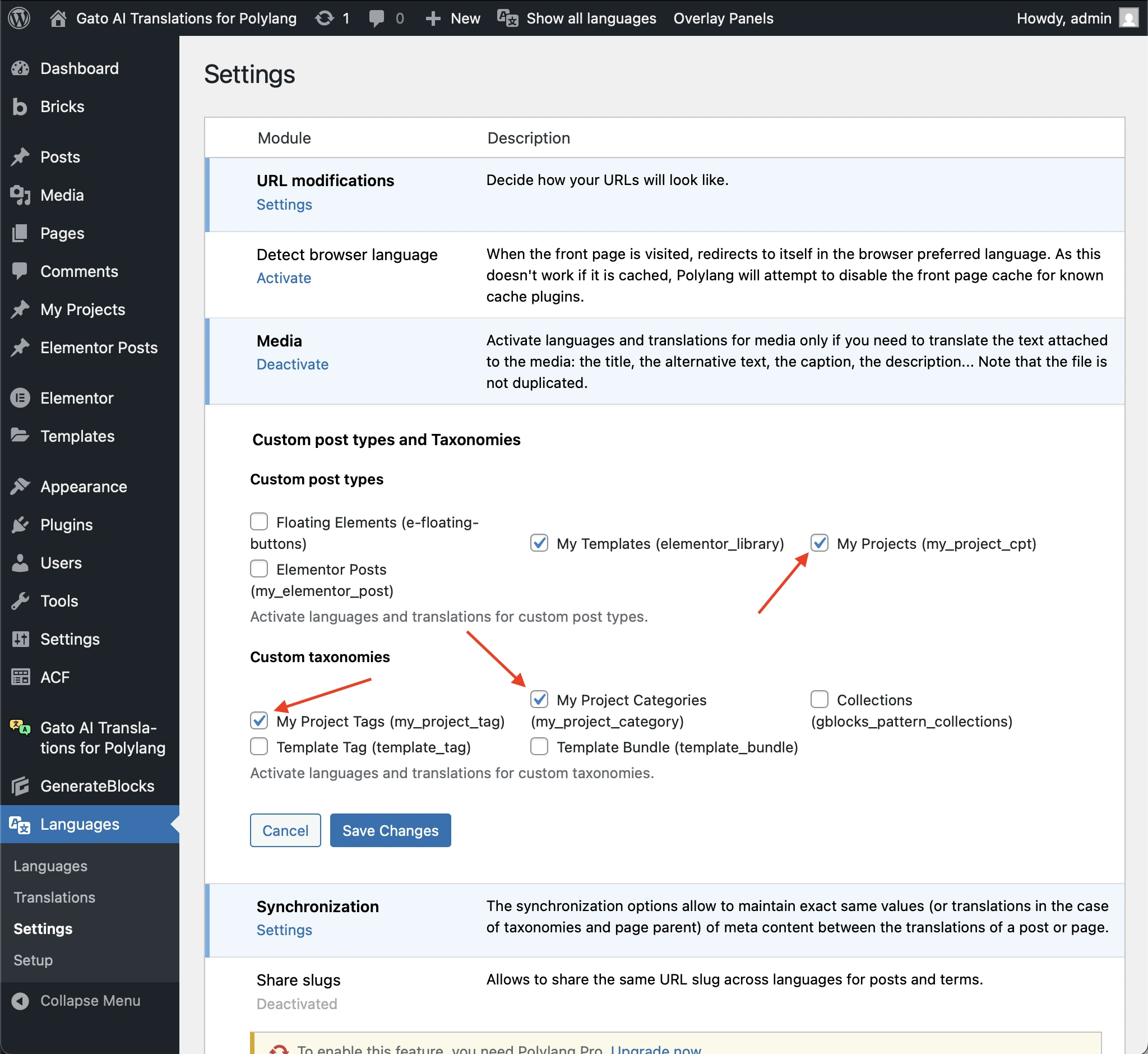
Disable Synchronization for metadata
In the Polylang Settings, under Synchronization, disable the synchronization for all options.
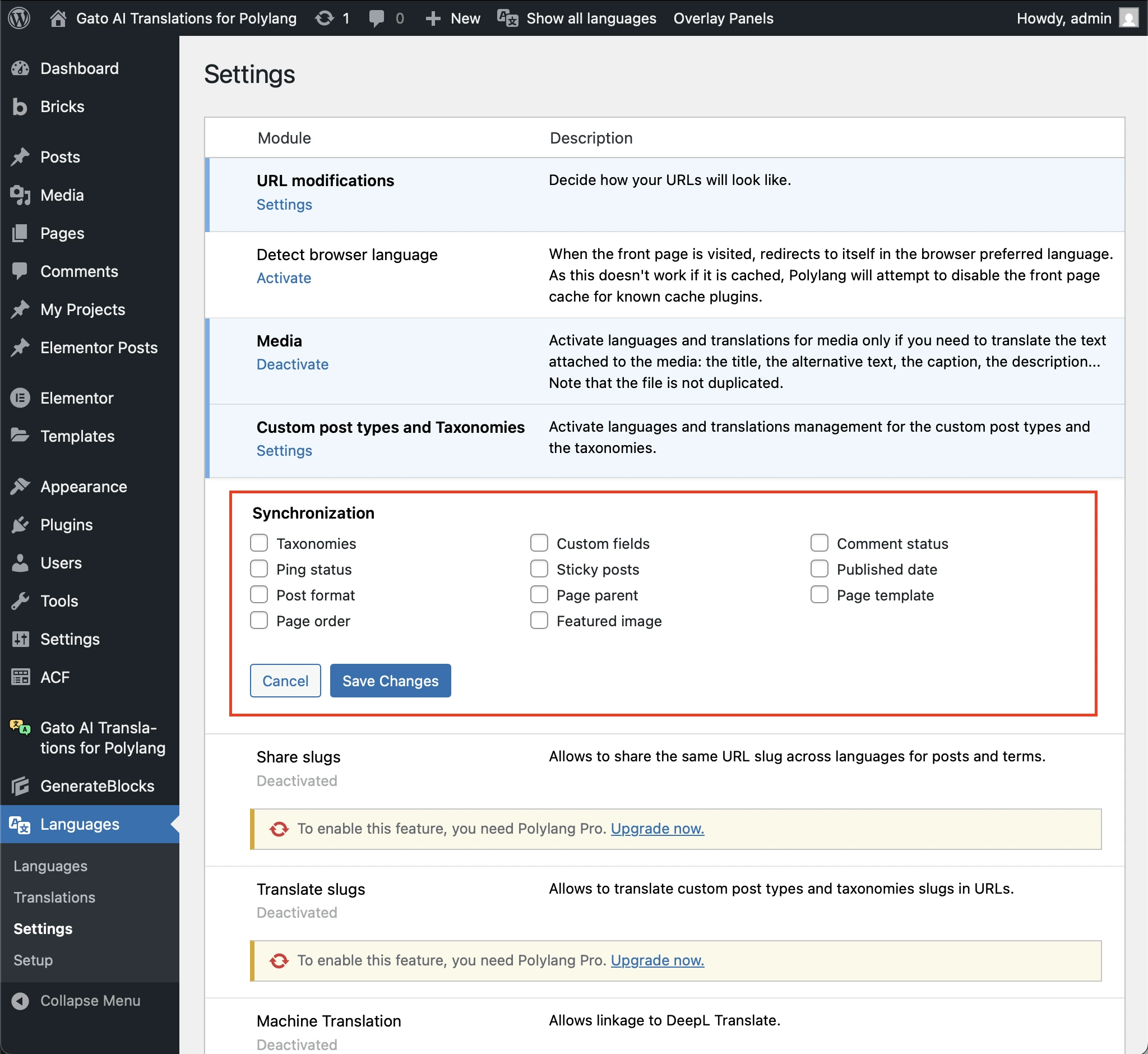
Disable Synchronization for posts
(For Polylang PRO.)
On each post to translate, make sure to never enable the Synchronize this post option.
If synchronization is enabled, editing a translated post will override the origin post.
This is correct:

This is wrong:
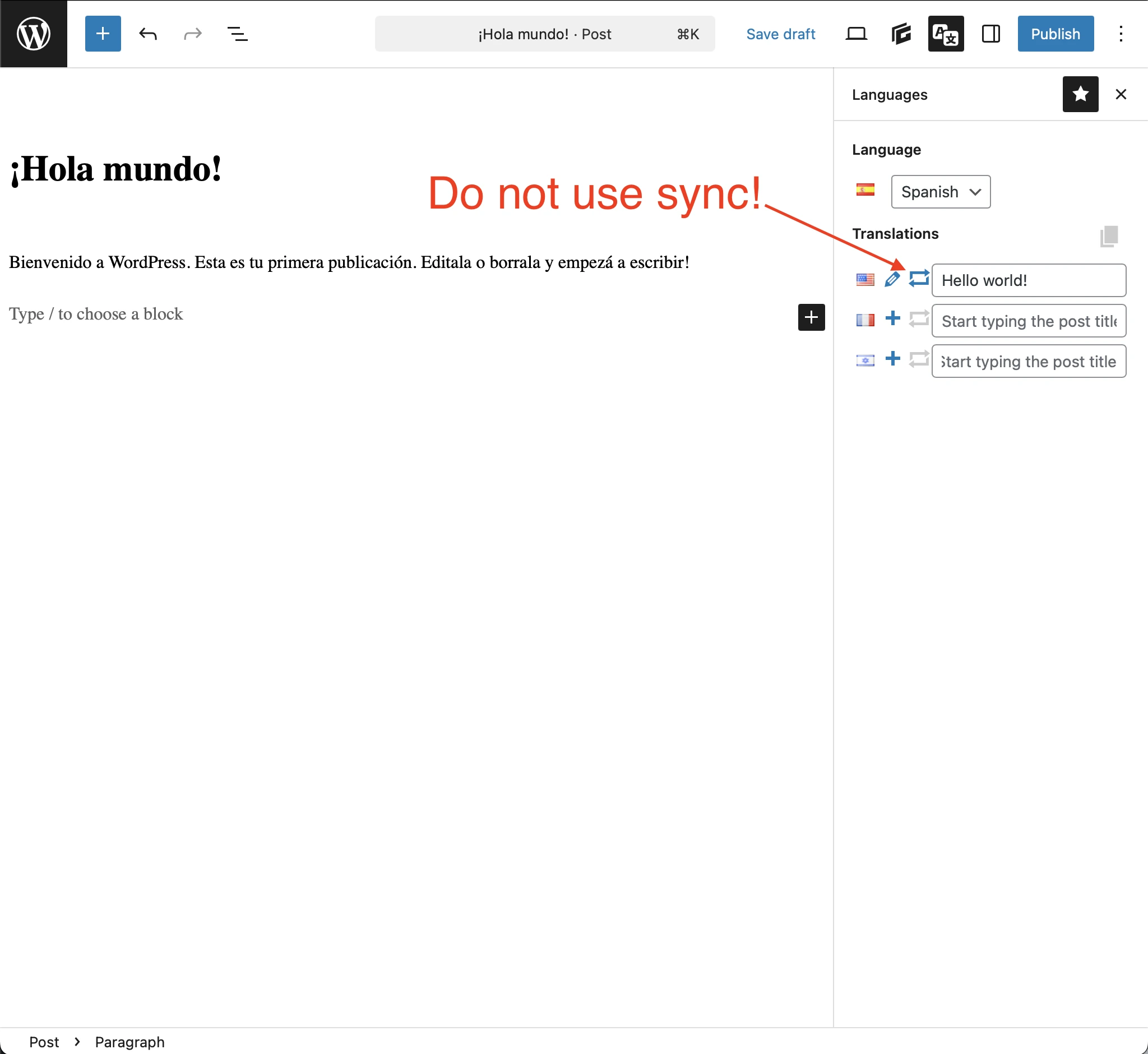
Disable Polylang translation for ACF
(For Polylang PRO.)
When using Advanced Custom Fields (ACF), make sure to disable Polylang's translation for ACF fields, by setting the Translations option to Ignore.
Then, configure the Gato Translate option to translate the ACF fields.
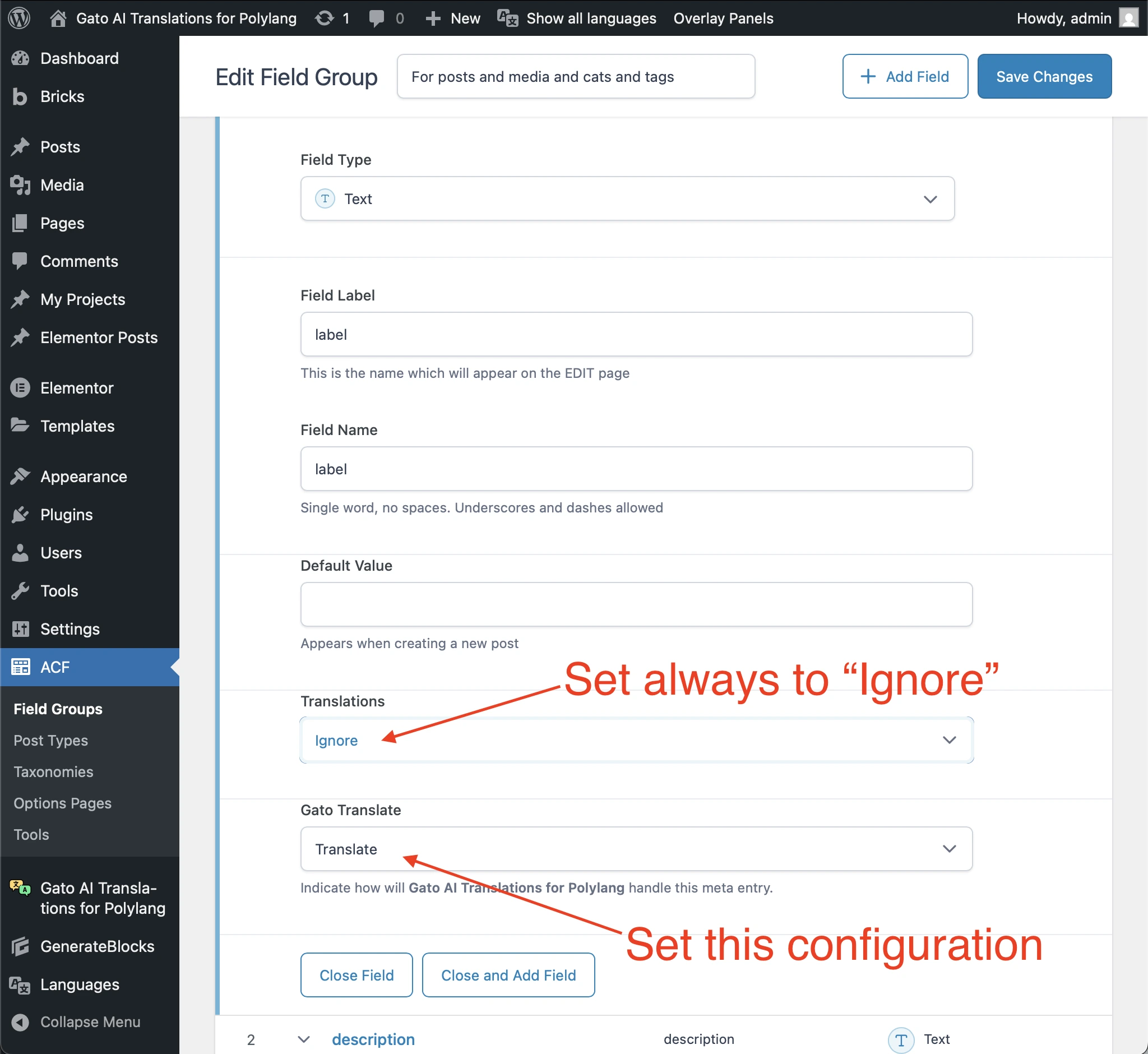
Disable Polylang translation for Meta Box
When using Meta Box, make sure to disable Polylang's translation for Meta Box fields, by going to the Field group settings, and setting Polylang's Translations option with value Do not translate any fields in this field group.
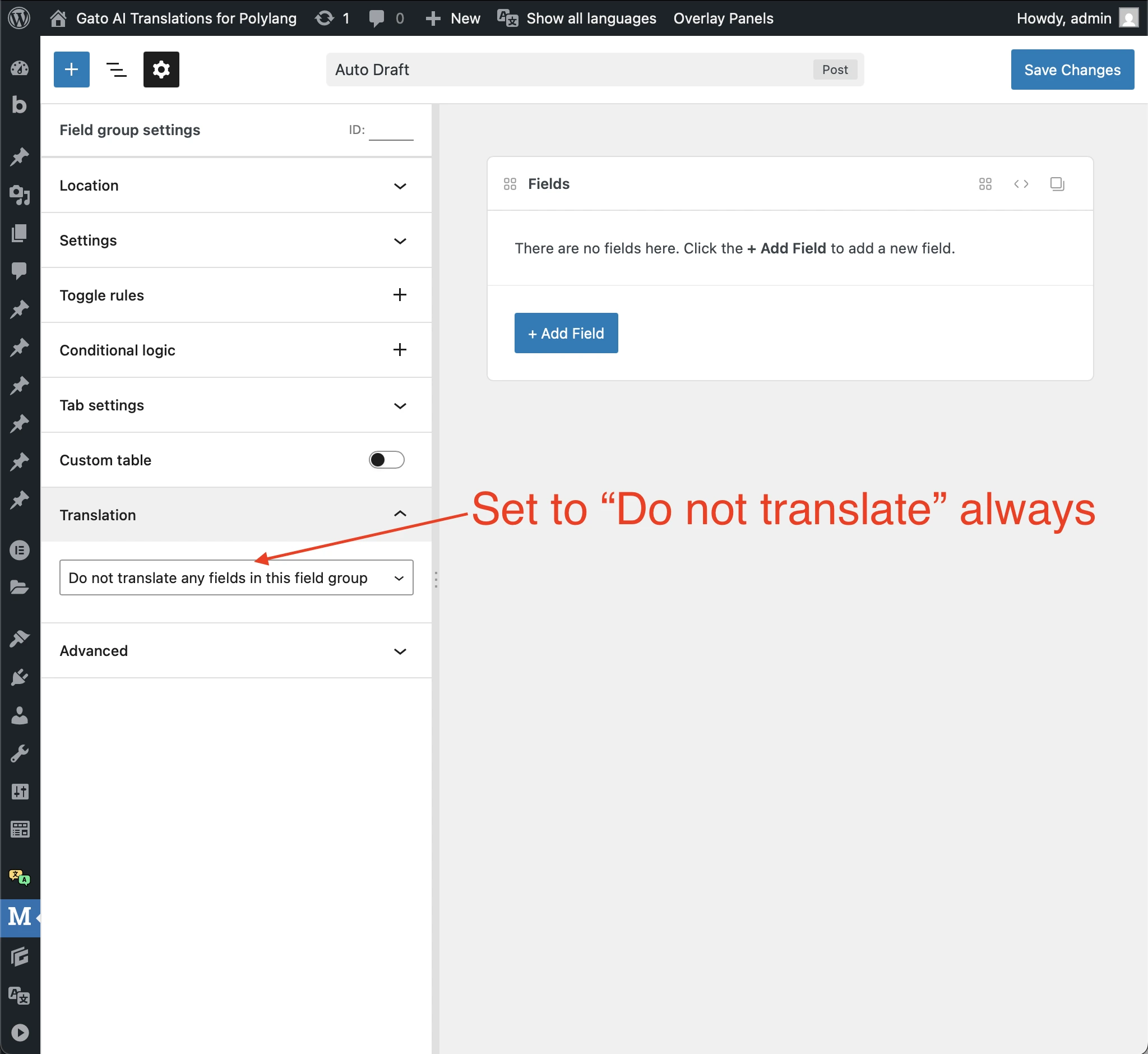
Then, for each field, configure Gato Translate with the corresponding value.